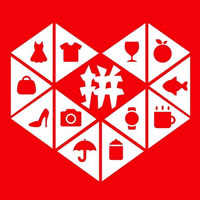node-problem-detector是一个收集节点异常的组件,目标是使上层控制面对节点异常可见。在kubernetes集群中当前控制层面对节点异常的感知还比较薄弱,对于一些节点异常情况不能感知到,而这些异常问题往往会影响pod的运行。如当某节点pod网络异常时,kubernetes任然可以把相关pod调度到此节点,此时新创建的pod往往不可用。所以社区引入node-problem-detector来补充这一不足。node-problem-detector在每个节点上运行检测节点问题并将其报告,使各种节点问题对集群中的上层可见。
原理介绍

node-problem-detector主要包括“Monitor”和“Exporter”两大类型功能组件。“Monitor”类组件负责异常问题检测或指标数据采集,“Exporter”类组件负责向上对接控制层面进行数据上报。其中SystemLogMonitor和CustomPluginMonitor检测到的异常或指标可通过Kubernetes exporter或Stackdriver exporter分别上报到kubernetes apiserver 或Stackdriver Monitor。而SystemStatsMonitor和ProblemMetricsManager的监控指标数据通过Prometheus exporter暴露,进而可以通过Prometheus采集到相关数据。
主要模块介绍
Monitor
node-problem-detector包括SystemLogMonitor、SystemStatsMonitor和CustomPluginMonitor 3种monitor来分别检测不同类型的问题,详细类型参考:
Monitor类型
说明
SystemLogMonitor
根据与设定的规则监控日志来检测问题,目前可以配置的日志有系统日志、kubelet日志、docker日志、containerd日志。
SystemStatsMonitor
监控和节点健康相关的监控指标。
CustomPluginMonitor
根据用户自定义检测脚本来检测。
Exporter
Exporter的作用是把检测到的问题或数据上报给相应后端。node-problem-detector目前提供三种Exporter:
Exporter类型
说明
Kubernetes exporter
上报问题到Kubernetes API server:临时问题以Events形式上报; 永久问题以Node Conditions形式上报。
Prometheus exporter
上报节点的监控指标到Prometheus。
Stackdriver exporter
上报问题和监控指标到Stackdriver Monitoring API.
Healthchecker
Healthchecker负责node-problem-detector运行节点的kubelet和容器运行时的健康检查功能,并在检查出异常后进行重启造作。
ProblemMetricsManager
node-problem-detector检测问题的指标数据,如某个类型问题发生的次数,某个异常问题是否影响了节点。
部署
(1)部署node-problem-detector
添加node-problem-detector repo:
[root@master ]# helm repo add deliveryhero https://charts.deliveryhero.io/
安装 node-problem-detector
[root@master ]# helm install --repo https://charts.deliveryhero.io/ npd node-problem-detector
NAME: npd
LAST DEPLOYED: Mon Jun 27 13:39:19 2022
NAMESPACE: default
STATUS: deployed
REVISION: 1
TEST SUITE: None
NOTES:
To verify that the node-problem-detector pods have started, run:
kubectl --namespace=default get pods -l "app.kubernetes.io/name=node-problem-detector,app.kubernetes.io/instance=npd"
[root@master ]#
查看node-problem-detector已运行于各个节点:

模拟内核出现异常,在日志中写入内核异常的日志:
[root@node1 ]# sh -c "echo 'kernel: BUG: unable to handle kernel NULL pointer dereference at TESTING' >> /dev/kmsg"
查看事件,可以看到node-problem-detector已检测到kernel BUG。

自定义检测扩展实践
node-problem-detector当前支持基于日志匹配规则的异常检测;kubelet运行异常检测;容器运行时异常检测;ntp服务未启动检测和conntrack表超过90%的检测等问题检查项。虽然node-problem-detector已内置了一些问题检测,但实际使用时候往往还不能满足用户的需求,需要自定义检测进行扩展。以下以“NTPProblem”为例介绍自定义检测是如何集成到node-problem-detector中的。
(1)配置添加
通过前文可知node-problem-detector提供了CustomPluginMonitor支持用户添加自定义脚本来检测相关的问题。启动时需要在启动参数中添加 --config.custom-plugin-monitor配置:
node-problem-detector - --config.custom-plugin-monitor=/config/custom-plugin-monitor.json ... ..
custom-plugin-monitor.json内如如下:
{
"plugin": "custom",
"pluginConfig": {
"invoke_interval": "30s",
"timeout": "5s",
"max_output_length": 80,
"concurrency": 3,
"enable_message_change_based_condition_update": false
},
"source": "ntp-custom-plugin-monitor",
"metricsReporting": true,
"conditions": [
{
"type": "NTPProblem",
"reason": "NTPIsUp",
"message": "ntp service is up"
}
],
"rules": [
{
"type": "temporary",
"reason": "NTPIsDown",
"path": "./config/plugin/check_ntp.sh",
"timeout": "3s"
},
{
"type": "permanent",
"condition": "NTPProblem",
"reason": "NTPIsDown",
"path": "./config/plugin/check_ntp.sh",
"timeout": "3s"
}
]
}
从配置文件中可以看出实际检测时node-problem-detector调用的脚本是“check_ntp.sh”,目录在镜像的/config/plugin/目录中,内如如下:
#!/bin/bash
# This plugin checks if the ntp service is running under systemd.
# NOTE: This is only an example for systemd services.
readonly OK=0
readonly NONOK=1
readonly UNKNOWN=2
readonly SERVICE='ntpd.service'
# Check systemd cmd present
if ! command -v systemctl >/dev/null; then
echo "Could not find 'systemctl' - require systemd"
exit $UNKNOWN
fi
# Return success if service active (i.e. running)
if systemctl -q is-active "$SERVICE"; then
echo "$SERVICE is running"
exit $OK
else
# Does not differenciate stopped/failed service from non-existent
echo "$SERVICE is not running"
exit $NONOK
fi
因为脚本中直接使用了systemctl命令,因此当已pod形式运行在节点中时node-problem-detector镜像中需要安装好此命令否则检测脚本将不可用,同时为了能够和宿主机的systemd通信,需要把宿主机上的“/var/run/dbus”和“/run/systemd”目录挂载进node-problem-detector容器中。
(2)结果验证
如宿主机中ntp异常即可在kubernetes中看到上报信息:
在node.status.conditions中上报信息如下:

event形式上报信息如下:

节点开启ntp服务后,node.status.conditions上报信息如下:

总结
在kubernetes集群中节点异常对上层的可见性是非常必要的,这种感知能力在原生的集群中还比较薄弱。node-problem-detector对这一能力进行了加强,同时基于用户自定义扩展机制使得node-problem-detector可检测的节点问题很丰富。
(免责声明:本网站内容主要来自原创、合作伙伴供稿和第三方自媒体作者投稿,凡在本网站出现的信息,均仅供参考。本网站将尽力确保所提供信息的准确性及可靠性,但不保证有关资料的准确性及可靠性,读者在使用前请进一步核实,并对任何自主决定的行为负责。本网站对有关资料所引致的错误、不确或遗漏,概不负任何法律责任。
任何单位或个人认为本网站中的网页或链接内容可能涉嫌侵犯其知识产权或存在不实内容时,应及时向本网站提出书面权利通知或不实情况说明,并提供身份证明、权属证明及详细侵权或不实情况证明。本网站在收到上述法律文件后,将会依法尽快联系相关文章源头核实,沟通删除相关内容或断开相关链接。 )